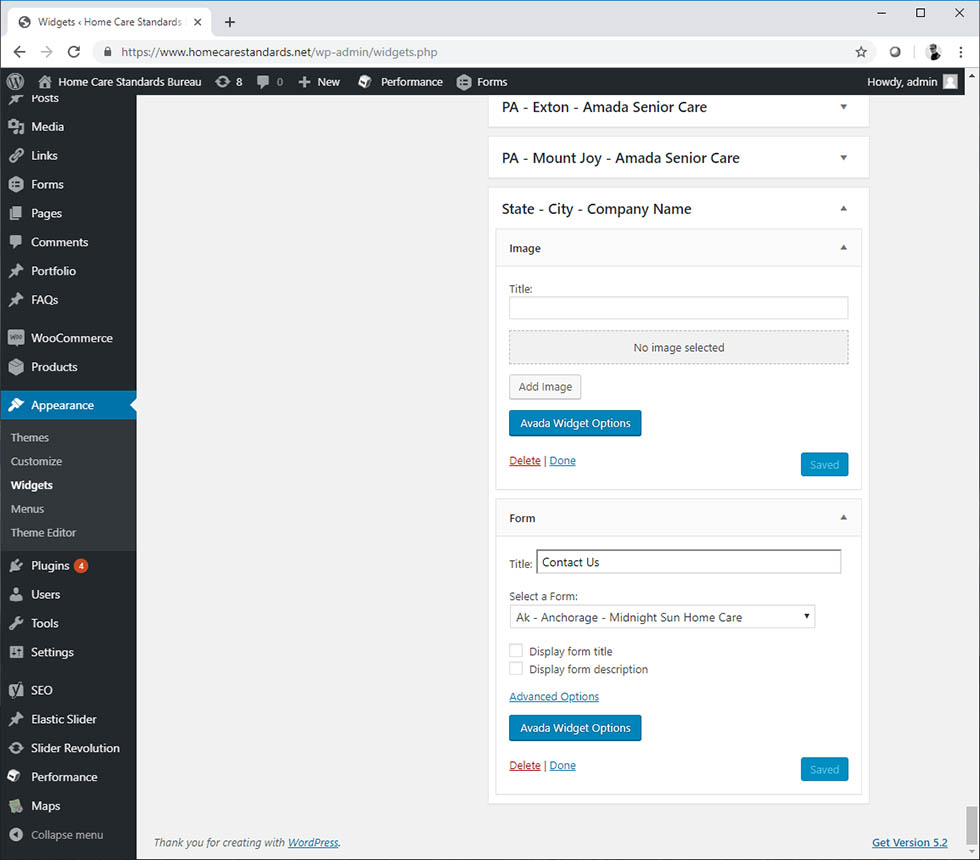Select Widgets
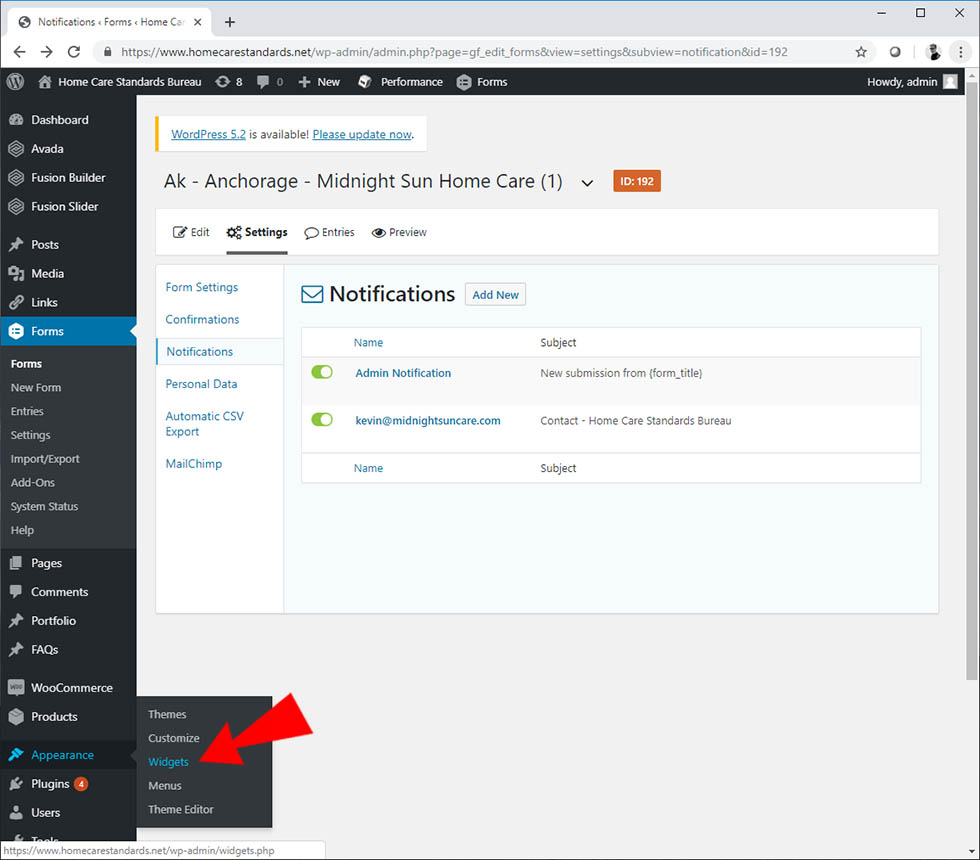
Scroll down until you see blue button. Click it.
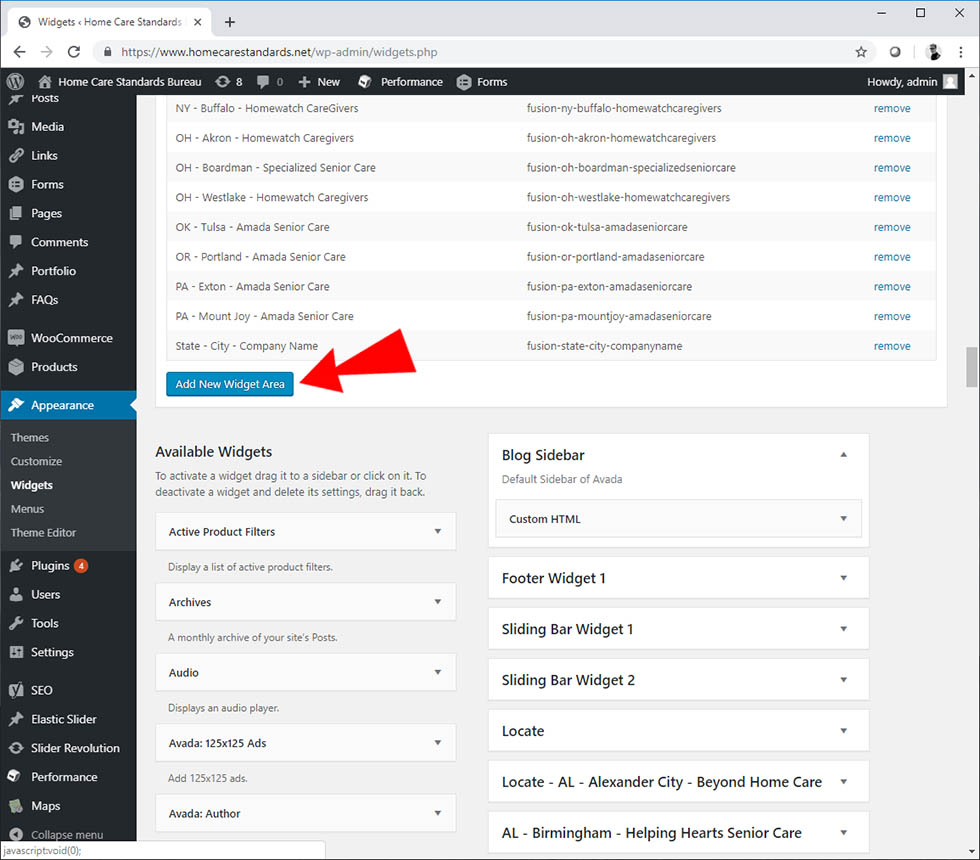
Create a new name. I use State – City – Company Name. Click ok.
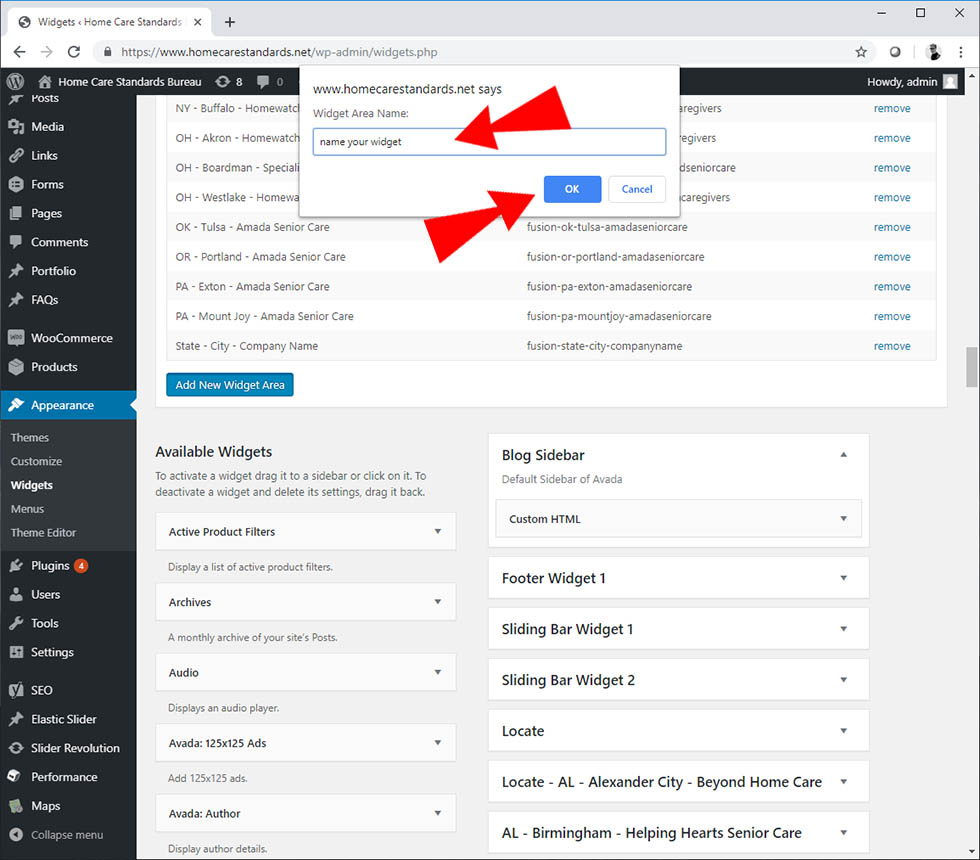
The Container is created but its emply. It needs an image and a form widget. Start by selecting Image (the company logo will be added later), then scroll down to the name of your new Widget. Select it and click “add widget”. It will automatically be added to your newly created widget container.
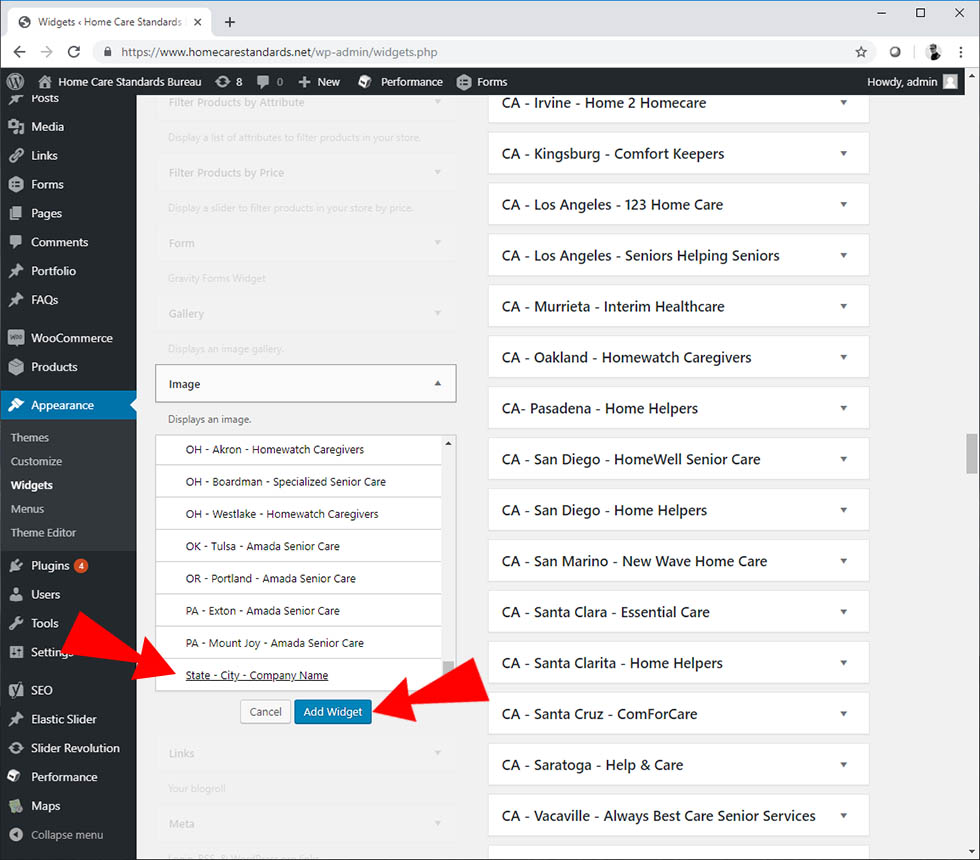
Now select the Form widget. It should remember your last selection so you should not have to scroll down to select it. Just click “add widget”.
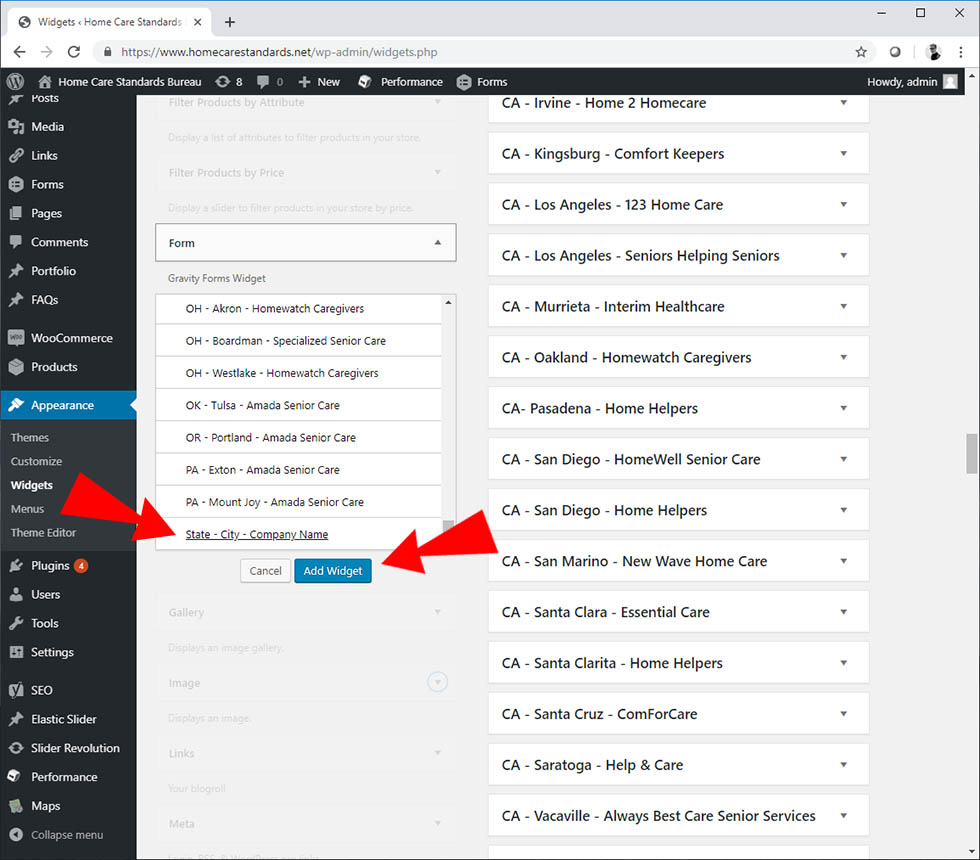
Scroll all the way down to the last one on the list. You will see your new widget. Under image, select and upload the company logo (I usually just steal one from their website). Click save. In the Form widget, delete the Title “Contact Us” and then select the title of the form you just created. Click save.